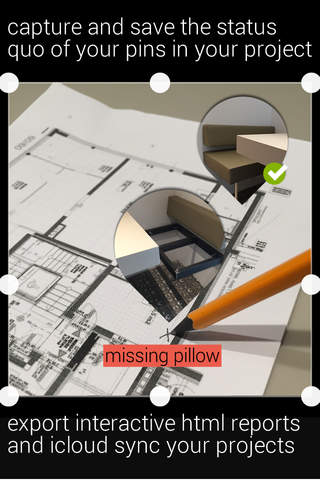docu-project construction documentation
英文描述:
Never spend too much again!
无需花销太多!
Docu-project gives you complete control over your next projects!
Docu项目让您完全掌控您的下一个项目!
No matter what you need to handle – home construction, surveys, construction progress reviews, home inspections, renovations, remodeling or additions – docu-project offers you the reliability, organization and clarity you need to have precise and complete control over your project management.
无论您需要处理的是什么–家园建设,调查,施工过程进行回顾,检查,装修,重构或增加-docu项目为您提供可靠性,组织性以及清晰度,这些都是您准确和完整地掌控您的项目管理所需要的。
Docu-project lets you capture the changing conditions across time periods and allows you to represent a clear overview of your project’s progress on a timeline.
Docu项目可以让您捕获跨越整个时间段的项目变更状况,并可以让您明确地了解您的项目在整个时间表中的进度。
The organization of your project with symbols and colors makes it even easier to find what you need based on the integrated search and filter functions.
基于集成的搜索和过滤功能,项目组织结构中使用不同的符号和颜色,这样更加便于您找到您所需要的信息。
Not only can you export and import your project via an optional in-app purchase,
you can also easily create an interactive website for the presentation and documentation that is optimized for all screen sizes.
The app enables uploads to your FTP server or your Dropbox.
通过购买一个可选的应用程序,您不仅可以导出和导入您的项目,
您也可以很容易地创建一个互动式网站,用于演示文稿和文档,并且它可以在所有尺寸的屏幕上实现优化。
这个应用程序可以让您实现上传,到您的FTP服务器或Dropbox。
Docu-project is the ideal documentation app – not just for property managers, builders, developers, real estate agents, insurance agents, and homeowners, but also for you personally.
Docu项目是您理想的文档应用–它不仅仅适用于物业管理,建筑商,开发商,房地产经纪,保险代理,和业主,也适用于您的个人管理。
FTP and Dropbox export
Simply export projects via FTP to a server or the Dropbox to share with others (optional in-app purchase).
FTP和Dropbox的输出
通过FTP导出到服务器或到Dropbox的简单操作即可实现项目的分享(为可选购买的应用程序)。
ICloud Sync:
With the optional ICloud Sync you can always stay up to date by synchronizing all your devices (optional in-app purchase).
iCloud同步:
与可选的iCloud同步,您可以随时保持所有设备的同步(为可选购买的应用程序)。
Timeline:
Monitor the course of the project in detail in the timeline view.
时间表:
在时间表视图中监控项目过程中的细节。
Pins and Notes:
Project sections are organized perfectly and clearly in Pins. Assign project media such as notes, photos videos, audio recordings and schedules to the project sections via Notes.
引脚和注释:
通过引脚的功能,项目的所有部分组织地完善而且清晰。通过注释功能,将项目媒体如注释,照片,视频,音频和时间表,分配到的项目各个部分。
Map view:
You can document spatial movement down to the meter in the map view.
地图查看:
您可以通过查看地图记录空间移动到仪表中。
Calendar view:
Render the course of the project exactly and completely even over long periods.
日历查看:
即使在项目周期很长的情况下,使得该项目的过程全面、准确的呈现 。
Quick mode:
You can use the quick mode to quickly and efficiently create content for your projects.
快速模式:
您可以使用快速模式迅速并有效地创建您的项目内容。